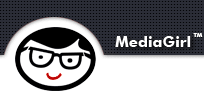About Me »
Front-end development for creative agencies & designersSpecializing in ExpressionEngine programming & HTML/CSS
Blog »
Bookmarks Coding Expression Engine For Laughs Freelance MediaGirl Tools
Disable Windows Restart Prompts
If you are tired of Windows XP's non-stop reminder to restart your computer after a Windows update, the following will help you disable the popup!Start -> Run -> gpedit.msc -> Local Computer Policy -> Computer Configuration -> Administrative Templates -> Windows Components -> Windows Update -> Re-prompt for restart with scheduled installations.
You can disable the reminder entirely, or adjust the frequency of the popup.
(This tip was found in a comment on CodeHorror.com)
Filed Under: