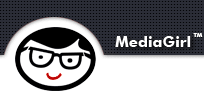About Me »
Front-end development for creative agencies & designersSpecializing in ExpressionEngine programming & HTML/CSS
Blog »
Bookmarks Coding Expression Engine For Laughs Freelance MediaGirl ToolsMediaGirl Toolbox
Text Link Ads
If you have a website on which you run Google ads, I would recommend taking a look at Text Link Ads as an alternative or a complimentary service.Text Link Ads is essentially a text link broker. They connect high quality websites with folks who want to buy text links. The main criteria for being accepted by Text Link Ads as a publisher seems to be your page's Google PageRank. PageRank is one of the methods Google uses to determine a page's relevance or importance. If you don't know your Google PageRank, check it here. PageRank is listed from 0-10 with 10 being the highest. I'm not sure what your PageRank needs to be in order to be accepted by Text Link Ads, but the higher it is, the more likely they will accept your site.
After your site gets accepted, you will install a small bit of code into your website which will server up the ads. Next, Text Link Ads will begin selling the links on a monthly basis. You can choose to approve or deny any Text Link Ads sold prior to the links being published on your website. You receive 50% of the sale price for each text link ad sold off your website. Pretty easy.
Text Link Ads looks at a number of factors when determining the sale price for the text links on your site. A summary of these criteria is listed below:
Traffic of your website - the lower the Alexa ranking, the higher the price.
Link popularity of your website – the more links (and more quality links), the higher the price.
Theme of your website - there is more demand for some themes than others.
Number of links to be sold – the fewer the number of links on a page, the higher the price.
Sitewide or single page placement – “sitewide†vs. on a single page of your website (slightly more value given to links that appear sitewide).
Location on the page - more value when the links are placed in an area where they have the best chance of being clicked.
Here is a general idea of what the ads look like implemented into a website.
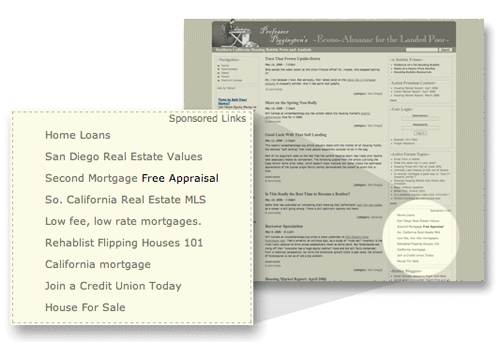
Filed Under: Tools
FaxIt Nice
If you're like me, you need fax service sometimes but not all the time... so you don't want to pay someone a monthly fee for a service you may not use.That's how I found FaxIt Nice. The site lets you send faxes two ways... You can either pay as you go and fax up to 5 pages within the USA for $4.99 without setting up an account. Or you can set up an account and buy FaxIt credits in increments of $20. That gets your per page cost down to 18¢ in the USA. Not too shabby if you just need to fax every once in awhile.
You can also receive faxes with FaxIt Nice. The faxes are delivered via email and they also keep a record of them for you to view online.
Filed Under: Tools
LogMeIn.com
A few years ago, I elected to start working on a desktop machine instead of a laptop. This change was great because of the benefits... faster machine, larger monitor, etc. However, when I had to travel, I always struggled with loading all my current project files onto my laptop. Also, I had to move email, contacts, passwords, software... basically everything. This was always a nightmare and inevitably involved me forgetting something important behind.Just before Thanksgiving before leaving on a trip to Telluride, I decided to look for remote desktop software that would allow me to log into my desktop to grab files or complete any quick tasks. I tested several services out and was pretty disappointed with the results. Then I came upon LogMeIn, which ended up being exactly what I was looking for in remote access software. The best part is it was free!
Here's a quick Flash demo
Now when I travel, I leave my desktop computer on and log into it whenever I need to access a contact, get a password and, if the Internet connection I'm using is fast enough, I can even do work.
Also, I recently found another use for the service... I have clients or other programmers log into my machine when it's more helpful if we are looking at the same content, code or whatever. This is great for demos, training, website reviews, etc.
I've found one limitation and one concern with LogMeIn... The limitation is that only one person at a time can log into my machine remotely at a time so I can't do group training. The concern is that I have no way to remotely reboot my machine if I'm traveling and it turns off somehow.
All in all, I'm very impressed with LogMeIn's free account and suggest the service 100%!
Death2Spam
Death2Spam is the best thing since the Internet and the smartest purchase I made this year. Since I've started using the filtering service it has identified 46% of my incoming email as spam. $35 per email account, per year. Run, don't walk to sign up today. You will not regret it for a second.Here are myDeath2Spam filtering stats to-date:
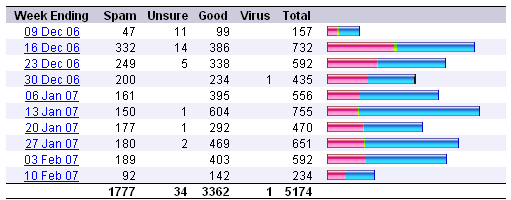
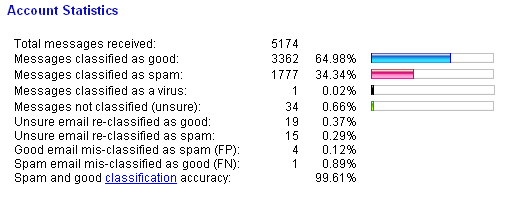
Filed Under: Tools
Web Design Contracts
Here is a list of free contracts that I found for website design & related services. Make sure you go through and customize the text to reflect how you do business.These contracts are perfect for small design agencies, freelancer designers and freelance programmers.
1. Wilson Web Design Contract
2. Independent Contractor's Agreement
3. Web Development Agreement
4. Website Design Contract
5. 4 Sample Web Design Contracts
6. Website Design & Maintenance Contracts
7. Web Site Design contract